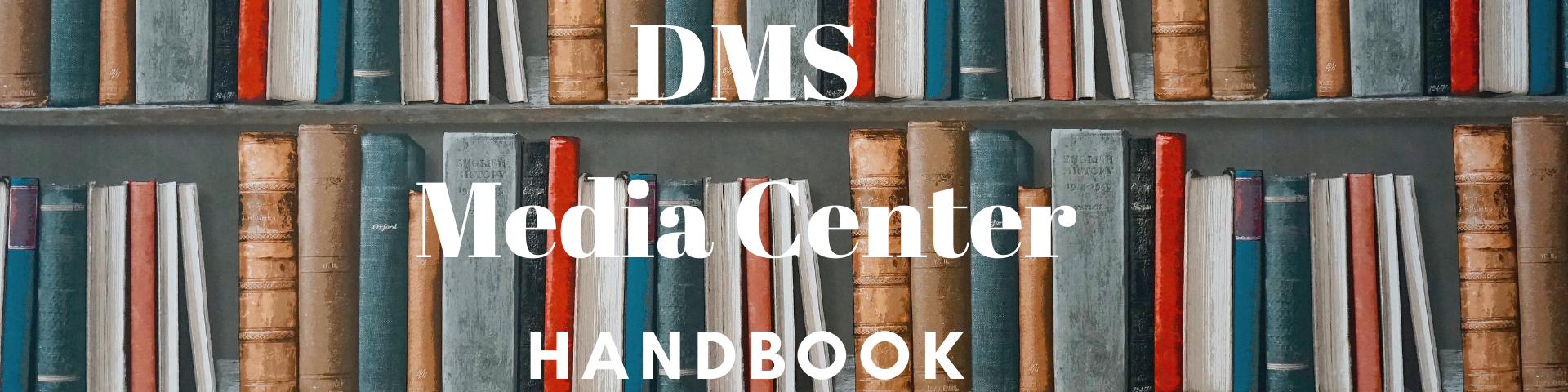DELSEA MIDDLE SCHOOL LIBRARY MEDIA CENTER HANDBOOK
Mrs. Anne Papiano [email protected]
Procedures and Rules:
Welcome to the Library Media Center (LMC) of Delsea Middle School! Here you will find a wide variety of interesting and useful materials to help you with your studies and to stimulate your own personal interest. Our mission is to provide an environment where you can develop life-long learning skills to empower you in this information-rich world.
The LMC will provide you with a vast range of materials and services to enrich your classroom learning as well as to enable you to pursue your personal interests and pleasure reading. One of the most important skills you will learn during your school years is the ability to locate, evaluate, and use information from a variety of sources. This skill, called information literacy, will improve your abilities as a student and enrich the quality of your life.
Mrs. Papiano, our school library media specialist, and our media center aide, Mrs. Dougherty, will be happy to assist you if you have any questions or experience any difficulties.
Procedures for Coming to the Media Center
The LMC is open daily from 8:15 am - 3:25 pm, except on days that the facilities are being utilized for administrative purposes. The following describes when students are permitted to use the LMC during the school day:
1. You may visit during your free time (homeroom or lunch period) or during a class period with your teacher's permission. If you are coming to the media center you will be given a pass from your sending teacher, and upon entering the media center, you must report to the circulation desk so that we can electronically sign you in. Students without an electronic pass will not be admitted to the LMC.
2. If you are medically excused from gym class, you will be assigned to the LMC during your P.E. period. The medically excused student should report directly to the LMC and sign in at the circulation desk before the late bell. If you are medically excused you will be given an assignment by your P.E. teacher to be completed during your stay.
3. You may also visit the LMC during the school day with your classroom teacher for a class assignment. You will not need to sign in if you come into the LMC with your class.
4. After lunch you may ask for permission from the staff on duty in the cafeteria to come to the media center. During this time students should be reading, selecting a book, or returning or renewing an item.
Courtesy and Conduct
Using the Online Card Catalog
Our electronic card catalog, Destiny, contains information on all items located in the LMC and can be easily accessed remotely without the need for a login. Students may search for items by keyword, title, author, subject, series, or call number. Destiny quickly provides availability information as well as the Dewey Decimal call number to easily identify the location of the item.
Borrowing Policies
1. Select up to 4 books using shelf markers, and take them to the circulation desk. One audio book and/or magazine at a time may be checked out.
2. Give the media specialist or aide your full name. A record of your checkout will be kept on the circulation computer.
3. Insert a date due card in the pocket of the library item. The due date of the item is stamped on the card.
4. You may borrow books for a two-week period. Reference materials can be taken out on a case-by-case basis with permission from Mrs. Papiano.
5. eBooks and audiobooks are also available by logging into MackinVIA and checking out the item desired. Instruction is given on this process. Students should automatically be able to log in to MackinVIA from the media center website while on their Chromebook. If there are problems Mrs. Papiano will fix them after you notify her.
6. See the Find a Book page on this website for an array of resources to find just the right book.
Returning Books and Overdue Items
1. Return books to the LMC by the due date. Place them in the book deposit slot in front of the circulation desk.
2. You are responsible for all materials signed out in your name. If materials are lost or damaged, students will be charged the replacement cost of the item.
3. Overdue notices will be given out during homeroom, and students will be charged $.05 per school day for each overdue item. If you are absent on the day a book is due, a fine will still be charged. See Mrs. Papiano if there are questions, especially if you were absent for more than a couple of days, and we will accommodate you.
4. Borrowing privileges will be suspended for students who have overdue materials or an outstanding fine.
Computer Use
Chromebooks and desktops are networked throughout the LMC for student use. The LMC also subscribes to numerous databases that can be easily accessed through the DMS library media center website. Instruction in the use of these databases will be provided.
Internet Access
The Internet is available on student Chromebooks and desktops in the LMC. Only those students with parental permission will be permitted to use the Internet for research purposes. Students are obliged to comply with the DRHS District Acceptable Use Policy and Academic Integrity Guidelines. Personal e-mail is not permitted on the student computers.
Using Periodicals (Magazines)
Magazines and periodicals can be used for leisure reading or research purposes. Current issues of magazines are displayed on the magazine stand and may be checked out by students. Back issues may also be checked out.
Access to information in periodicals is also available free through our subscription to the EBSCOhost online database. The periodical database is accessed through an Internet connection and is provided to our school district through the New Jersey State Library System. You will be instructed on how to use this index to locate articles for research purposes.
JerseyCAT Interlibrary Loan
Delsea Middle School is a member of the New Jersey Union Catalog and Interlibrary Loan System (JERSEYCat). As a member library, we have access to millions of items located in participating libraries around the state of New Jersey. Access to JERSEYCat is provided over the Internet. Instruction in the use, procedures, and responsibilities for using the JERSEYCat database will be provided. It is easy to use and also FREE!
Copies
A printer and scanner is available in the LMC. Photocopies or scans may be made from pages in reference materials for ten cents for black & white & twenty-five cents for color. The media specialist or aide will make the copies for you. Change for the copies is available at the circulation desk.
Click HERE for Technology Handbook for Students and Parents
Mrs. Anne Papiano [email protected]
Procedures and Rules:
Welcome to the Library Media Center (LMC) of Delsea Middle School! Here you will find a wide variety of interesting and useful materials to help you with your studies and to stimulate your own personal interest. Our mission is to provide an environment where you can develop life-long learning skills to empower you in this information-rich world.
The LMC will provide you with a vast range of materials and services to enrich your classroom learning as well as to enable you to pursue your personal interests and pleasure reading. One of the most important skills you will learn during your school years is the ability to locate, evaluate, and use information from a variety of sources. This skill, called information literacy, will improve your abilities as a student and enrich the quality of your life.
Mrs. Papiano, our school library media specialist, and our media center aide, Mrs. Dougherty, will be happy to assist you if you have any questions or experience any difficulties.
Procedures for Coming to the Media Center
The LMC is open daily from 8:15 am - 3:25 pm, except on days that the facilities are being utilized for administrative purposes. The following describes when students are permitted to use the LMC during the school day:
1. You may visit during your free time (homeroom or lunch period) or during a class period with your teacher's permission. If you are coming to the media center you will be given a pass from your sending teacher, and upon entering the media center, you must report to the circulation desk so that we can electronically sign you in. Students without an electronic pass will not be admitted to the LMC.
2. If you are medically excused from gym class, you will be assigned to the LMC during your P.E. period. The medically excused student should report directly to the LMC and sign in at the circulation desk before the late bell. If you are medically excused you will be given an assignment by your P.E. teacher to be completed during your stay.
3. You may also visit the LMC during the school day with your classroom teacher for a class assignment. You will not need to sign in if you come into the LMC with your class.
4. After lunch you may ask for permission from the staff on duty in the cafeteria to come to the media center. During this time students should be reading, selecting a book, or returning or renewing an item.
Courtesy and Conduct
- RESPECT all people, things, and ideas in the media center.
- You will be expected to work individually.
- Group work will be permitted only if arrangements have been made in advance between the teacher making the group assignment and the media specialist.
- Your behavior is expected to reflect consideration for others. This means working quietly in order not to disturb the students and faculty members also working in the LMC.
- You may enter the LMC with paper/notebooks, Chromebooks and pen or pencils only. All gym bags, book bags, lunch bags, etc. should be placed on the shelves near the entrance door.
- Students are responsible for checking their time to ensure they return to class on time.
Using the Online Card Catalog
Our electronic card catalog, Destiny, contains information on all items located in the LMC and can be easily accessed remotely without the need for a login. Students may search for items by keyword, title, author, subject, series, or call number. Destiny quickly provides availability information as well as the Dewey Decimal call number to easily identify the location of the item.
Borrowing Policies
1. Select up to 4 books using shelf markers, and take them to the circulation desk. One audio book and/or magazine at a time may be checked out.
2. Give the media specialist or aide your full name. A record of your checkout will be kept on the circulation computer.
3. Insert a date due card in the pocket of the library item. The due date of the item is stamped on the card.
4. You may borrow books for a two-week period. Reference materials can be taken out on a case-by-case basis with permission from Mrs. Papiano.
5. eBooks and audiobooks are also available by logging into MackinVIA and checking out the item desired. Instruction is given on this process. Students should automatically be able to log in to MackinVIA from the media center website while on their Chromebook. If there are problems Mrs. Papiano will fix them after you notify her.
6. See the Find a Book page on this website for an array of resources to find just the right book.
Returning Books and Overdue Items
1. Return books to the LMC by the due date. Place them in the book deposit slot in front of the circulation desk.
2. You are responsible for all materials signed out in your name. If materials are lost or damaged, students will be charged the replacement cost of the item.
3. Overdue notices will be given out during homeroom, and students will be charged $.05 per school day for each overdue item. If you are absent on the day a book is due, a fine will still be charged. See Mrs. Papiano if there are questions, especially if you were absent for more than a couple of days, and we will accommodate you.
4. Borrowing privileges will be suspended for students who have overdue materials or an outstanding fine.
Computer Use
Chromebooks and desktops are networked throughout the LMC for student use. The LMC also subscribes to numerous databases that can be easily accessed through the DMS library media center website. Instruction in the use of these databases will be provided.
Internet Access
The Internet is available on student Chromebooks and desktops in the LMC. Only those students with parental permission will be permitted to use the Internet for research purposes. Students are obliged to comply with the DRHS District Acceptable Use Policy and Academic Integrity Guidelines. Personal e-mail is not permitted on the student computers.
Using Periodicals (Magazines)
Magazines and periodicals can be used for leisure reading or research purposes. Current issues of magazines are displayed on the magazine stand and may be checked out by students. Back issues may also be checked out.
Access to information in periodicals is also available free through our subscription to the EBSCOhost online database. The periodical database is accessed through an Internet connection and is provided to our school district through the New Jersey State Library System. You will be instructed on how to use this index to locate articles for research purposes.
JerseyCAT Interlibrary Loan
Delsea Middle School is a member of the New Jersey Union Catalog and Interlibrary Loan System (JERSEYCat). As a member library, we have access to millions of items located in participating libraries around the state of New Jersey. Access to JERSEYCat is provided over the Internet. Instruction in the use, procedures, and responsibilities for using the JERSEYCat database will be provided. It is easy to use and also FREE!
Copies
A printer and scanner is available in the LMC. Photocopies or scans may be made from pages in reference materials for ten cents for black & white & twenty-five cents for color. The media specialist or aide will make the copies for you. Change for the copies is available at the circulation desk.
Click HERE for Technology Handbook for Students and Parents