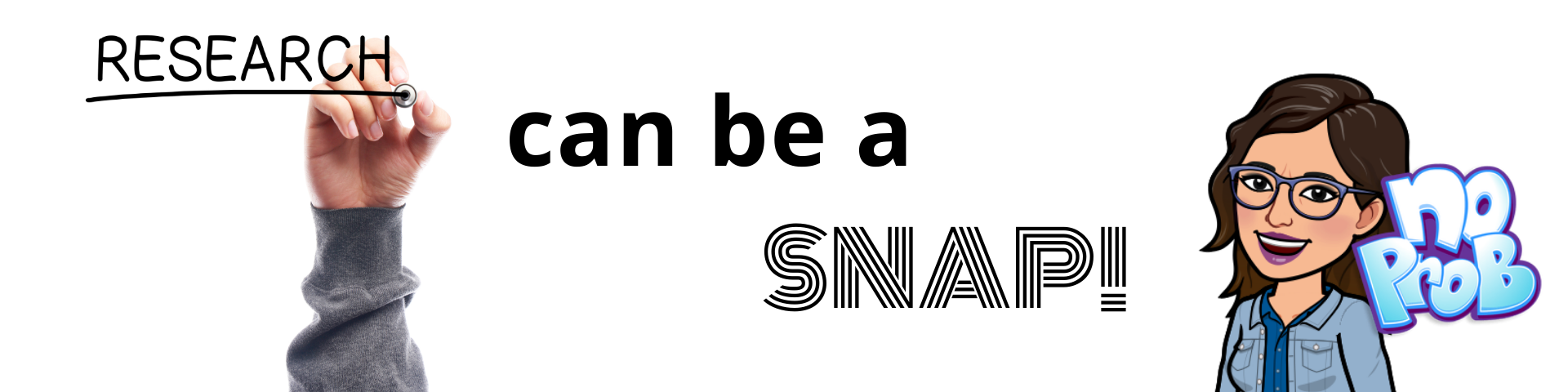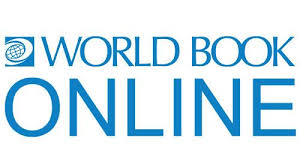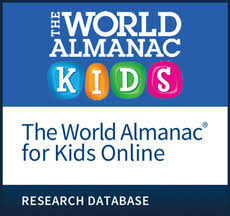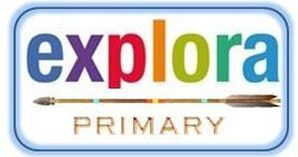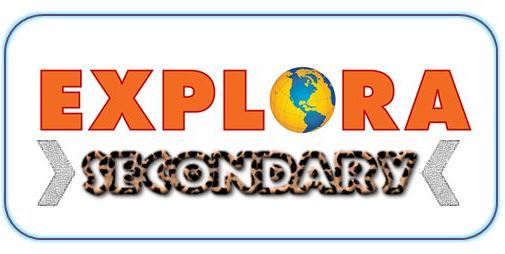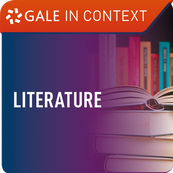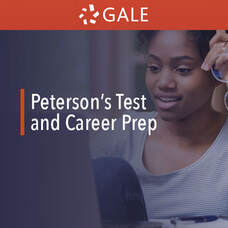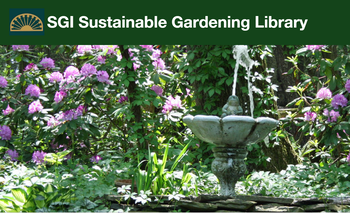|
Information for remote access to DMS databases:
|
Tips for taking notes:
|
Click on the DATABASES below to begin researching:
Reminder for Explora Primary and Secondary, Middle Search Plus and EBSCO host citations:
- Choose to Export to NoodleTools (right side), then click Import.
- Refresh your main NoodleTools page.
- You will need to add Accessed Date, so click on far right side of NoodleTools page to edit the citation.
- Add the Accessed Date (Click Today) and Save.
- If there is an additional field to fill out, do so, then review the formatted citation.
- There may be duplicated information such as names of publisher and source. Go back and edit, removing out the text that is not required. Save.
- Review the citation once again for accuracy.
|
Click on image above to get to the Peterson's site.
Login with Google SSO (or the password 'delsea') in the lower left corner of the screen. Then click on the New User Signup button on the top right to get started. Use an mail in case you forget your password, and carefully follow the directions to register. After you register and create your account, click Log in for your other visits. Contact Mrs. Papiano if questions arise: [email protected] |
Peterson’s Test and Career Prep Online contains dozens of great resources for junior and high school students (and their parents)!
Why Peterson’s? Peterson’s is the world’s leading educational services company dedicated to furthering education after high school and beyond. From culinary school to medical school—and everything in-between–Peterson’s helps you discover, prepare for and fund your education. Resources include:
|
|
Citing Your Sources:
|
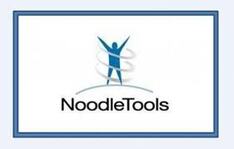
Click image to get to NoodleTools
Click HERE to watch Mrs. Papiano's video on how to set up your NoodleTools account
Click HERE to watch Mrs. Papiano show you how to cite EACH of the MS DATABASES in NoodleTools
Click HERE to read through directions on setting up your account (scroll down for all the directions)
Click HERE to watch Mrs. Papiano's video on how to set up your NoodleTools account
Click HERE to watch Mrs. Papiano show you how to cite EACH of the MS DATABASES in NoodleTools
Click HERE to read through directions on setting up your account (scroll down for all the directions)
PLAGIARISM CHECKER Upholding Academic Integrity
Research Skill Builders from CREDO Source, an Infobase product

Welcome to SchoolLibraryNJ!
Our project is led by Rutgers University School of Communication and Information, MI Program; the New Jersey Association of School Librarians, and supported by the State Library of New Jersey; with the generous cooperation of Springshare.
Our Vision:
To bridge information equity gaps for K12 students in New Jersey (and beyond!) by providing professional school librarian guidance and leadership.
Our Mission:
To ensure students, educators, and parents have easy access to the quality information resources they need to enhance teaching and learning and to enrich literacy experiences.
Our project is led by Rutgers University School of Communication and Information, MI Program; the New Jersey Association of School Librarians, and supported by the State Library of New Jersey; with the generous cooperation of Springshare.
Our Vision:
To bridge information equity gaps for K12 students in New Jersey (and beyond!) by providing professional school librarian guidance and leadership.
Our Mission:
To ensure students, educators, and parents have easy access to the quality information resources they need to enhance teaching and learning and to enrich literacy experiences.